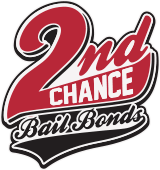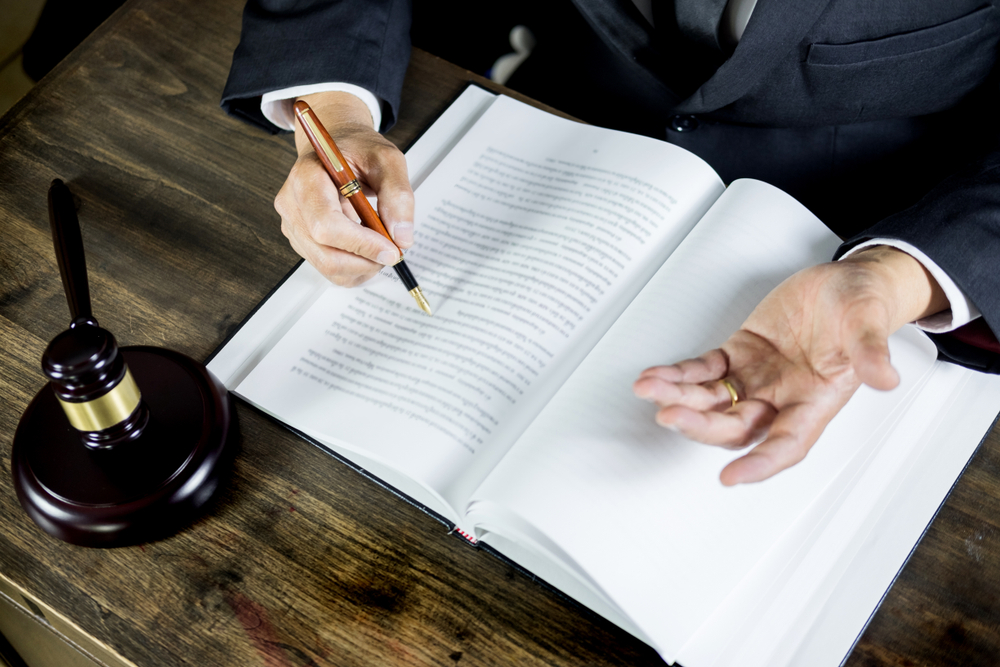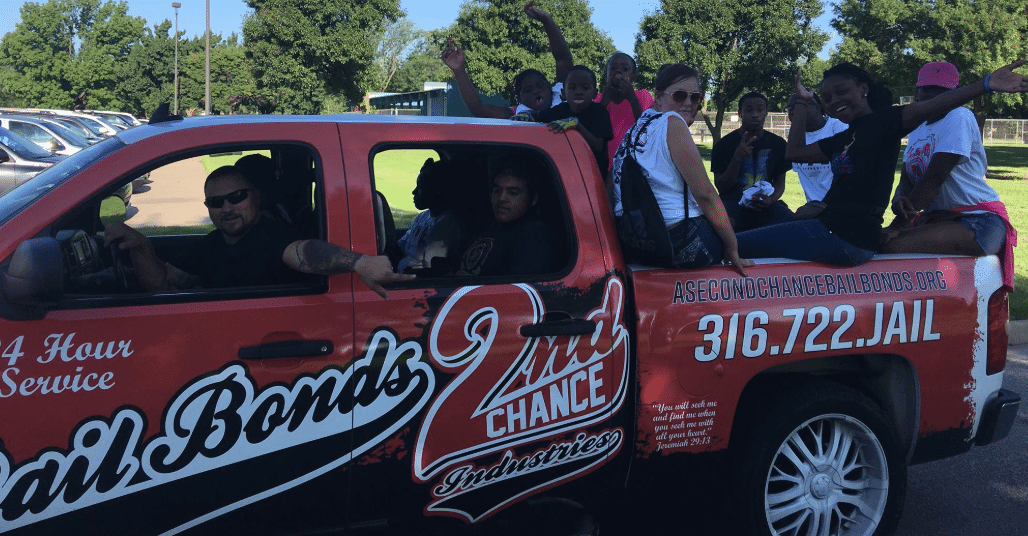Finding court records online can be straightforward if you know where to look and what kind of information you need.
Here are the general steps to find court records online…
Identify the Court
- Federal, State, or Local – Determine whether your case is in federal, state, or local court. The process varies depending on the jurisdiction.
Use Federal Court Records (PACER)
- PACER (Public Access to Court Electronic Records):
- Website – Go to the PACER website: PACER
- Register – If you don’t already have an account, you’ll need to register for one.
- Search – Log in and use the search feature to find case information by case number, party name, or other criteria.
- Fees – PACER charges a fee of $0.10 per page, with a maximum charge of $3.00 per document. If your quarterly usage is less than $30, the fees are waived.
Use State and Local Court Records
- State Court Websites
- Find the Court’s Website – Search for the official website of the court where your case is being handled.
- Case Search Feature – Look for links such as “Case Lookup,” “Court Records,” or “Case Search.”
- Input Information: Enter the required information, such as case number, party name, or attorney name.
- Access Records – View and, if available, download the case documents.
- Local Court Websites
- County or Municipal Courts – Many local courts have their own websites with case search capabilities. Follow a similar process to state court searches.
Third-Party Websites
- Commercial Services – There are third-party services like Court Listener, Justia, and others that aggregate court records. These might charge a fee for access.
- Google Search – Sometimes a simple Google search with specific case information can lead to relevant court documents or summaries available publicly.
Check Free Online Databases
- Free Court Databases –Some jurisdictions offer free access to court records. Check if the court handling your case has such a service. Example, many states have free online access portals for public court records, such as Maryland Judiciary Case Search or California Courts Online Self-Help Center.
Contact the Court Clerk
- Direct Contact –If online resources are insufficient, contact the court clerk’s office directly. They can provide guidance on how to access records.
- Clerk’s Office Information – Usually found on the court’s official website.
Step-by-Step Example for Online Search…
- Search for the Court Website – Use a search engine to find the official website of the court where your case is located.
- Navigate to Records or Case Search Section – Look for a section labeled “Case Lookup,” “Case Search,” or similar.
- Enter Search Criteria – Use the case number, party name, or other identifiers to search for your records.
- View or Download Records – Access the records, noting any possible fees or account requirements.
Tips…
- Accurate Information – Ensure you have the correct case number, spelling of names, and other relevant details.
- Privacy Restrictions – Be aware that some records might be sealed or restricted from public access.
- Regular Updates – Court websites are regularly updated, so check back if you don’t find what you’re looking for initially.
By following these steps, you can effectively find and access court records online.