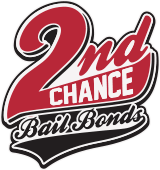Accepting collect calls from jail on a cell phone involves several steps.
Here’s a detailed guide on how to do it…
Steps to Accept Collect Calls from Jail on a Cell Phone
- Determine the Service Provider – Find out which phone service provider handles the calls from the jail or prison. Common providers include GTL (Global Tel Link), Securus Technologies, ICSolutions, and Telmate. You can usually find this information on the facility’s website or by asking the person in jail.
- Set Up an Account
- Create an Account – Visit the service provider’s website to create an account. You will need to provide your personal information and the inmate’s details.
- Prepaid Account – Most service providers require you to set up a prepaid account to accept collect calls on a cell phone. This account allows you to deposit funds that the inmate can use to call you.
- Deposit Funds – Add money to your prepaid account. This can usually be done online using a credit or debit card, by phone, or through other payment methods like Western Union or MoneyGram.
- Link Your Phone Number – Ensure that your cell phone number is correctly linked to your account. This usually involves entering your phone number during the account setup process or in your account settings.
- Accept the Call – When the inmate calls, you will receive a prompt asking if you want to accept a collect call from the jail. Follow the instructions provided in the prompt, which usually involves pressing a key (such as “1”) to accept the call and agree to the charges.
Example Providers and Instructions
- GTL (Global Tel Link)
- Website: GTL – ConnectNetwork
- Instructions:
- Create an account on ConnectNetwork.
- Deposit funds into your AdvancePay account.
- Link your cell phone number.
- Follow the prompts to accept calls.
- Securus Technologies
- Website: Securus Technologies
- Instructions:
- Set up a Securus Online account.
- Add funds to your AdvanceConnect account.
- Register your cell phone number.
- Accept calls by following the voice prompts.
- ICSolutions
- Website: ICSolutions
- Instructions:
- Register for an account on ICSolutions.
- Prepay for calls using a debit or credit card.
- Ensure your cell phone number is registered.
- Accept calls when prompted.
- Telmate
- Website: Telmate – GettingOut
- Instructions:
- Create an account on the GettingOut website or app.
- Deposit money into your account.
- Link your cell phone number to the account.
- Accept calls by pressing the appropriate key when prompted.
Additional Tips
- Check for Call Restrictions – Some cell phone plans may have restrictions on accepting collect calls. Check with your mobile carrier to ensure there are no issues.
- Monitor Your Balance – Keep an eye on your account balance to ensure you have enough funds to accept calls. Set up notifications if the service provider offers them.
- Understand the Costs – Be aware of the rates and fees associated with collect calls from jail. These can vary significantly depending on the provider and the facility.
- Communicate with the Inmate – Make sure the inmate knows your cell phone number and that you have set up an account to accept their calls.
By following these steps and setting up the necessary accounts, you can easily accept collect calls from jail on your cell phone.